Where to Play
There are two main ways to play Smash: in-person using an N64 console, or online using an emulator program on PC.
In-Person
 To play on console, you’ll need an N64, a copy of the game, and a controller.
To play on console, you’ll need an N64, a copy of the game, and a controller.
- Consoles can be found on Craigslist, eBay, or FB marketplace. Some may come without power or video cables; third party replacements for these are cheap and fine.
- The game cartridge can be obtained second-hand the same way as a console, and a standard Super Smash Bros. cartridge is all you need to play. Many players opt to use an EverDrive or equivalent instead, which can hold any number of N64 games and makes it possible to play mods like 19XX on console.
- There are a ton of possible controller options, see the controller guide for details. Original N64 controllers work fine, but you may want to lubricate the stick to help reduce wear.
You can find a list of upcoming tournaments on supersmashbros.org, and ask around for people in your area on the SSB64 Facebook and Discord groups.
Online
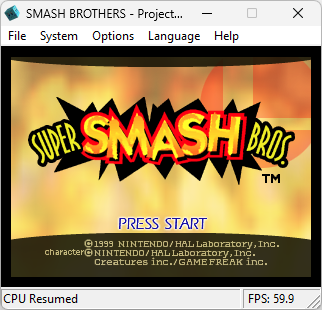 To play on emulator, all you’ll need is a computer or phone. The most popular way to play is by using the Project 64KSE netplay emulator, which makes it possible to play over the internet!
To play on emulator, all you’ll need is a computer or phone. The most popular way to play is by using the Project 64KSE netplay emulator, which makes it possible to play over the internet!
To use an N64 controller you’ll want a Raphnet N64 to USB adapter; you can also use a keyboard or any USB controller. Online play requires a Windows PC with an ethernet connection, but there are local emulators available for almost every platform.
To find opponents, join the SSB64 Discord server and check out the #looking-for-game channel.