Smash DI Mechanics
Last Updated: June 19th, 2025
Introduction
The purpose of this guide is to explain how DI works in Smash 64. The “Basics” section covers what DI is in simple terms and how to start incorporating it into your gameplay. The “Advanced” section goes into the details of how exactly DI works, so skilled players can better understand how to get the best DI possible. The “Conclusions” section contains some of my own conclusions drawn from the information in the “Advanced” section.
Basics
DI, called “SDI” in later Smash titles, is a mechanic present in all Smash games that allows a player to move slightly as they are hit. This technique is extremely important in Smash 64, as it allows the defending player to escape otherwise guaranteed combos.
There are two main ways to DI, “tapping” (aka “smashing”) and “sliding”. To tap DI, quickly tap the joystick in the direction you wish to move as you’re hit. Make sure to return the joystick close to the center in between each tap. To slide DI, move the joystick to the cardinal direction you want to DI in, then move the joystick up and down. You can see two examples of how to slide DI here and here. Note that DI only applies during the hit, but in a long combo there’s usually no harm in continuing to input DI in between hits, you just won’t get anything out of it.
Advanced
This section goes into detail on the exact mechanics that define DI. If you’re just looking to improve your DI in-game, check out the guide to learning DI.
Definitions
To discuss in detail how DI works, we’ll need to define some terms. Feel free to skip them if you already know what they mean.
Hitlag - Hitlag is a “freezing” effect that occurs when a player is hit by a move. Hitlag occurs after the first frame a move hits, and before the defending player receives knockback and hitstun. Projectile moves cause only the defending player to be affected by hitlag. Non-projectile moves cause both parties to be affected by hitlag. Characters undergoing hitlag appear to move around slightly, but this movement does not affect their actual position from the game’s perspective. Characters undergoing hitlag cannot use any moves.
DI Frames - DI frames are frames during hitlag during which the defending player is able to DI. Attackers never receive DI frames.
(X,Y) Notation - To keep track of joystick position, the game uses X and Y position, each of which varies from -128 to 128, centered at 0. For example, a joystick at (10,0) is slightly to the right of the center, while a joystick at (-50,50) is to the left and up from the center. Note that joystick values can never contain decimals.
Range - Range is a measurement of the maximum input value of a joystick. A perfect condition OG has a range of about 85, meaning the highest value it’s able to achieve in any direction is 85.
DI Frame Mechanics
The number of DI frames the defending player receives for a single-hit move is equal to the move’s damage, divided by 3, plus 4, rounded down. As a formula, DI frames = floor(d/3) + 4.
📝 Why the distinction between DI frames and hitlag frames?
The formula for hitlag depends on whether you count the initial frame of the attack, and hitlag applies to attackers, too. The usual formula for hitlag is 1 higher than the number of DI frames.
For example, Captain Falcon’s up-air deals 16 damage, so a player hit by it receives 16/3+4=9.333 rounded down = 9 DI frames. Note that staling counts, so while a fresh Falcon uair deals 9 DI frames, a completely stale one only deals 8.
Moves with the “electric” property, such as Pikachu’s down-air and Samus’s charge shot, deal an additional 150% hitlag, calculated at the end. So the full formula for electric attack DI frames is DI frames = floor( floor(d/3 + 4) * 1.5 )
DI Input Mechanics
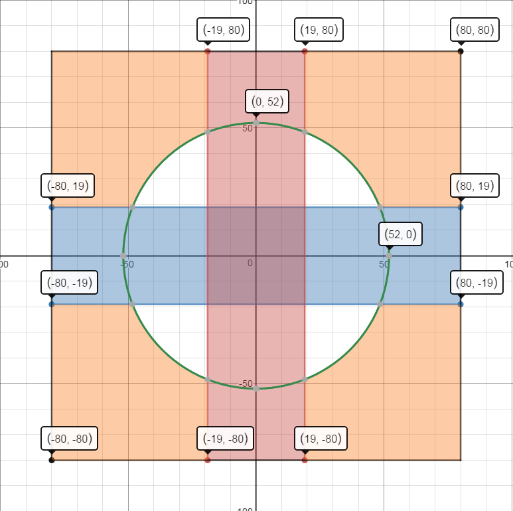
The picture above shows a map of possible joystick inputs on a coordinate grid. Each colored section has significance in how the game processes DI inputs.
Activation Mechanics
These rules define how the game decides whether or not you’ll get DI or a particular frame. Again, refer to the square diagram above.
- If on the previous frame you inputted a value in the blue or red box, and on this frame your input is not in that box, you’ll receive DI on this frame. If you were in both boxes (the center purple square) last frame, you only need to leave one of them to receive DI, not both.
- If on the previous frame your input was on the other side of the red or blue box, you’ll receive DI. For example, if last frame you inputted (60,0), and this frame you input (-60,0), you’ll receive DI because your previous input was on the other side of the red box.
- If neither of the above is true, you will not receive DI.
There is an additional filter on DI, based on distance from the center of the joystick:
- If the above criteria are met, and your joystick is on or outside a circle with radius 53, the DI input will happen immediately.
- If the above criteria are met, but your joystick is inside the circle, a countdown timer will start. If you move outside the green circle within 2 frames, you’ll get the DI input. If you don’t, the input will be lost.
Here’s an example that demonstrates each mechanic:
Frame 1: (0,0) We start at the center, in both boxes.
Frame 2: (0,30) We've left the red box, so we should get DI, however we're still inside the green circle. The countdown timer starts.
Frame 3: (0,45) We're still inside the green circle, so no DI
Frame 4: (0,60) We finally leave the green circle, and get the DI input we "earned" on Frame 2.
Range Mechanics
-
To receive DI on a frame, your joystick must be outside the green circle shown on the grid for that frame. The circle has a radius of 52.
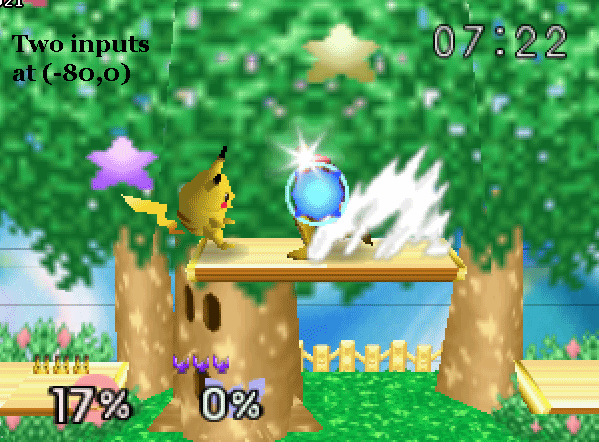
-
DI distance applies separately to X-axis and Y-axis movement. For example, the X-axis movement of a DI input at (60,60) is the same as the X-axis movement of an input at (60,0), and the Y-axis movement is the same as the Y-axis movement of an input at (0,60). See the GIF above.
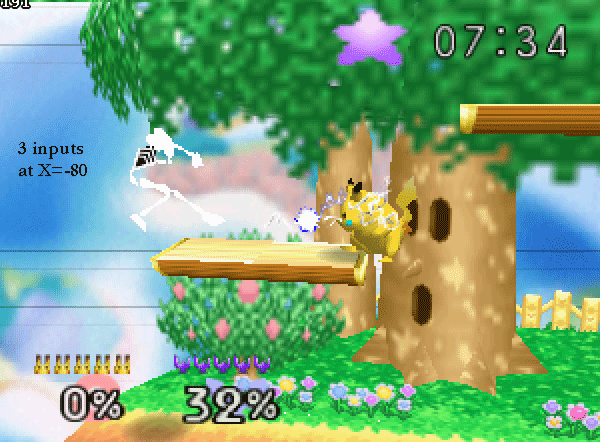
- DI distance scales with distance from the center. For example, (80,0) will move your character farther to the right than (60,0). See the GIF above.
- The black square in the picture extends from (80,80) to (-80,-80). Inputs outside this range are truncated, and give no additional DI. For example, (128,70) gives the same DI as (80,70).
Source Code
This analysis was made possible by the SSB decompilation project, which allows us to view the exact game code that makes DI happen. The two relevant parts are:
ftCommonDamageCommonProcLagUpdate here: https://github.com/VetriTheRetri/ssb-decomp-re/blob/main/src/ft/ftcommon/ftcommondamage.c#L239
and
ftMainProcUpdateInterrupt of which we care about the section setting tap_stick_x and y here: https://github.com/VetriTheRetri/ssb-decomp-re/blob/main/src/ft/ftmain.c#L1320
Conclusions
In general, DI behaves mostly according to the popular conception. One important area where this is not the case is in regards to range. It’s commonly believed that the Hori and other similar controllers have an advantage over the OG purely because of their range. While range does matter, gate shape is an overlooked factor that can heavily impact whether a controller can make good use of its range.